10 Benefits of IT Managed Support Services for Remote Teams
Written by
Aimun Cheema
Last Updated: May 30, 2025

Your Website, Your Way
Whether it’s a dynamic web app or a high-performing business site, we build web solutions that drive engagement and conversions. Get Started with a Free Consultation Now.
A few years ago, remote work was more of an option. Now, for many companies, it’s just how things are done. People aren’t just working from home anymore. Some join calls from coffee shops, others from shared workspaces, and many from completely different countries. It gives teams a lot of flexibility. But that flexibility also means businesses need to think carefully about how they support their teams, especially when it comes to tech.
So, what if something stops working? Who is fixing it? If there’s a security issue, who handles it? That’s where IT managed support services come in. These services give businesses a way to keep their systems up and running without having to build a full IT department.
In this article, we’ll break down what managed IT support really is and how it helps remote teams work better by staying connected, secure, and supported, no matter where they are.
What are IT managed support services?

Source: ITPro Almost every team today depends on tech: emails, cloud drives, video calls, shared apps. And when any of that stops working, you need someone to fix it. But not every business can afford to hire a full-time IT department. That’s especially true for smaller companies or those still figuring things out.
That’s where managed IT support comes in. You bring in a team from outside that looks after your tech for you. They check for problems, sort out bugs, keep your systems up to date, and help protect your data from security issues.
The best part? You don’t have to worry about hiring, salaries, or whether someone’s available when an issue pops up. Most of these providers offer help any time of day, which is useful if your team is spread out in different time zones.
It’s a way to stay covered without building everything yourself. You get help when you need it, and your team keeps moving without having to deal with every little tech problem on their own.
Benefits of IT managed support services
1. Cost efficiency of IT managed support
Putting together an in-house IT team can cost a lot more than people expect. In addition to paying salaries, you've also got to think about buying equipment, paying for licenses, setting up space for them, and then training them too. For smaller companies, that kind of spending adds up fast.
This is why a lot of businesses decide to go with a managed IT service instead. You pay one fixed amount each month, and that covers it. They’ve already got the tools and the team. You don’t need to hire anyone or worry about surprise expenses.
It’s also a good fit for remote teams. You don’t have to think about where your IT support person is sitting or if they’re available during your hours. The provider handles everything, whether it’s something small or a bigger problem that needs fixing.
As your team grows, the support can grow too. If things slow down, you can scale it back. You’re only paying for what you actually need.
In the end, it’s just a simple way to keep things working without spending more than you can afford.
2. IT support 24/7 for remote teams
When your team is remote, work doesn’t always happen during the usual 9-to-5. Some people are logging in early, others are working late, and time zones often stretch across countries. That’s why having access to 24/7 IT support is essential.
With managed IT support services, your team doesn’t have to wait until the next business day to get help. Whether it’s a login issue, a down server, or a software glitch, there’s someone ready to fix the problem, day or night.
This kind of round-the-clock support keeps your team moving. It reduces delays, prevents missed deadlines, and helps avoid frustration when something breaks at the wrong time.
For remote teams, it’s also reassuring to know they’re not alone when something goes wrong. They can get real help from real people, no matter when they’re working.
And for managers or business owners, it means fewer calls in the middle of the night, fewer interruptions, and more peace of mind knowing someone’s always keeping an eye on things.
3. Access to expertise and specialized knowledge
Sometimes, having one or two IT people just isn’t enough. They might be great with basic stuff, but when something more complicated shows up, like a network issue or a security problem, it can slow everything down.
This is where working with a managed IT service really helps. You’re not just relying on one person anymore. You’ve got a whole team behind you. Some are good with systems, others know cloud tools inside out, and a few might be focused just on security. Whatever the issue is, there’s probably someone on their side who’s dealt with it before.
It takes away the guesswork. You’re not trying five different fixes to see what sticks. You get someone who actually knows what they’re doing from the start.
For teams that are growing or working remotely, having that kind of backup makes things a lot smoother. You don’t lose hours stuck on a tech issue. You just get it sorted and move on.
4. Proactive IT monitoring and issue resolution
Most of the time, tech problems don’t just pop up out of nowhere. They build up slowly. Something runs a bit slower than usual. An update gets missed. A setting gets messed up, and no one really notices. Until something breaks.
That’s why it helps to have people watching your systems in the background. Not when things go wrong, but way before that. They’re checking all the time, and if they catch something weird, they sort it out before it becomes a bigger mess.
Your team might never even hear about it. Things just keep running the way they should.
5. Scalability of IT support as teams grow
The tech setup that works for a small team usually starts to fall apart when you start adding more people. What’s fine for five people might be a mess for fifty.
That’s where managed IT support helps. As your team grows, the support grows too. You don’t need to stop and figure out if you’ve outgrown your setup or start hiring more people just to keep things running. They take care of that side of things for you.
This is especially helpful if your team is remote or you’re a small business trying to stay lean. Services like these let you get the kind of IT help big companies have, without having to build your own department from scratch.
You’re not stuck rebuilding everything every time your team changes size. Things just adjust as you grow.
6. Better security for remote teams
Remote teams rely on cloud apps, shared networks, and personal devices, all of which can open doors to security risks. That’s why IT managed support services are essential for keeping data safe.
These providers put strong security systems in place: firewalls, antivirus tools, secure login setups, and regular updates. They also monitor for threats like phishing, malware, or data breaches.
For small businesses, this level of protection would be hard to build alone. With a trusted IT support provider, your remote team gets the safety of a well-guarded network without the high cost of managing it in-house.
7. Streamlined collaboration and communication tools
When you’re working remotely, you spend most of your day jumping between tools. It might be Zoom, Slack, Google Drive or whatever your team uses. If one of them stops working, it can throw the whole day off.

Source: Cloudways
You try refreshing, logging out, and Googling the issue. Ten minutes gone. Then twenty. It adds up.
This is where managed IT support helps. You don’t waste time figuring things out. You just send a message, and someone fixes it quietly and quickly.
They’re not just solving problems. They’re keeping your tools ready so your team isn’t slowed down every other hour.
8. Improved system performance and efficiency
Things don’t always crash when there’s a problem. Sometimes, everything just feels... slow.
Tabs freeze. Files take forever to open. Apps randomly glitch.
It’s not a major outage, but it still kills focus.
That’s why managed IT support matters. They don’t just wait for stuff to break. They keep an eye on things: clear up space, run updates properly, spot issues before anyone on your team notices.
The goal isn’t just fixing problems. It’s making sure work doesn’t get interrupted in the first place.
For a remote setup, that kind of smoothness makes a big difference.
9. Focus on core business activities
When something breaks, someone has to fix it. But that “someone” is usually your operations guy. Or your marketing person. Or whoever knows “a bit about computers.”
That’s not their job.
Managed IT support takes that burden off your team. No more wasted hours trying to solve problems they weren’t hired to deal with.
You want your people doing the work they’re actually good at. Not messing with software settings or waiting on hold with support.
That’s the whole point: less time fixing, more time building your business.
10. Disaster recovery and business continuity
Things go wrong. A system crashes. Someone deletes the wrong folder. A power outage hits. It happens.
What matters is how fast you can get back on your feet.
That’s where managed IT support makes a difference. They set up backups. They plan for worst-case scenarios. If something breaks, there’s already a way to recover it.
You’re not scrambling. You’re not guessing. You’re just back online and moving again.
For remote teams, that kind of safety net is huge. When everyone’s working from different places, you can’t afford to lose time or data.
Conclusion
Remote teams need more than just good internet and a few tools. They need support that actually works in the background, quietly fixing, preventing, and protecting.
So, if you’re looking to benefit from having managed IT support onboard, here’s what you can expect:
→ Lower costs → Better uptime → Stronger security → Fewer distractions for your team
Talk to a provider like Pixelette Technologies. Let them take care of the tech stuff, so your team doesn’t have to keep getting pulled away from their actual work.